Mocking SvelteKit Stores in Storybook
If you’re using SvelteKit with Storybook and the Svelte Story Format addon and need a way to mock built in $app/stores in stories, this post is for you. This was written using the following versions:
- Svelte 4
- SvelteKit 2
- Storybook 7
- addon-svelte-csf 4
If you’re using newer versions, there’s a chance the examples here won’t work the same or at all.
The Component
Say we have a small component that gets data from the page store.
// MyComponent.svelte
<script>
import { page } from '$app/stores'
</script>
<a href={$page.data.href}>{$page.data.text}</a>
To create Stories for it, we use the following reduced example from the svelte-csf docs:
// MyComponent.stories.svelte
<script context="module">
import MyComponent from './MyComponent.svelte'
export const meta = {
title: 'MyComponent',
component: MyComponent
}
</script>
<script>
import { Story, Template } from '@storybook/addon-svelte-csf'
</script>
<Template let:args>
<MyComponent {...args} />
</Template>
<Story name="Default" />
If we start up Storybook and try to view MyComponent, we’ll get a big error.
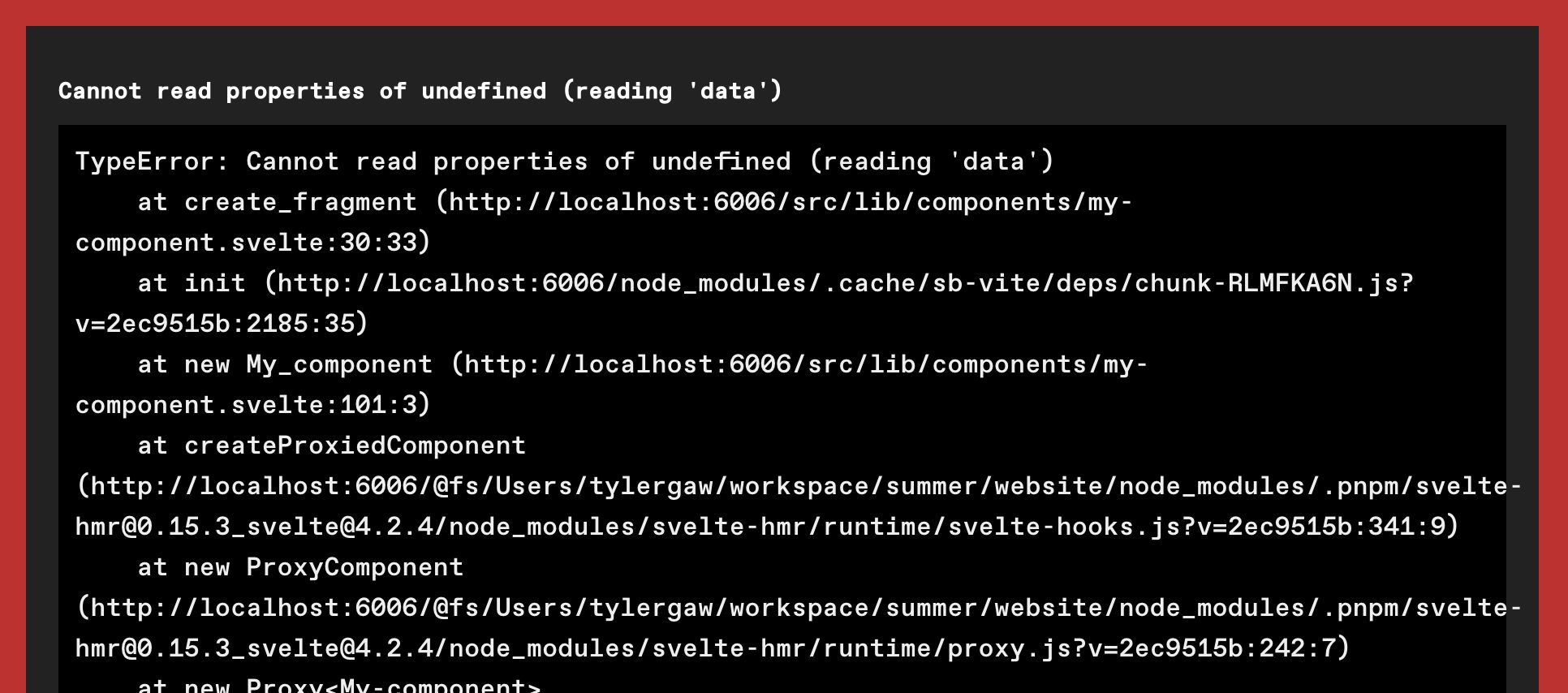
There’s a lot of error stuff there, but the key part is right at the top.
Cannot read properties of undefined (reading 'data')That makes sense, because in MyComponent we’re trying to access members of $page.data in two places. In this context, $page is undefined, so that means data is also undefined.
We could update MyComponent to guard against throwing an error by making sure these objects exist before trying to use them, but then we wouldn’t have an href or text value visible in MyComponent stories.
What we need is for the stories to have access to a $page object in the same way it does in regular usage.
Use Context
This took me a while to track down and I never found full example of it, but I was able to piece together that we can use Svelte context to mock page (and other) stores. The most helpful clue was a partial example from this 3+ year old Reddit thread.
We’ll use the setContext function to manually define $page.data. First we need to know what name Svelte uses for page context. In MyComponent.stories.svelte use getAllContexts to see what’s available:
// MyComponent.stories.svelte
//...
<script>
import { Story, Template } from '@storybook/addon-svelte-csf'
// Note: we can only use Svelte context functions in scripts without context="module"
import { getAllContexts } from 'svelte'
console.log(getAllContexts())
</script>
//...
This gives us a Map of all the contexts we have access to in MyComponent.
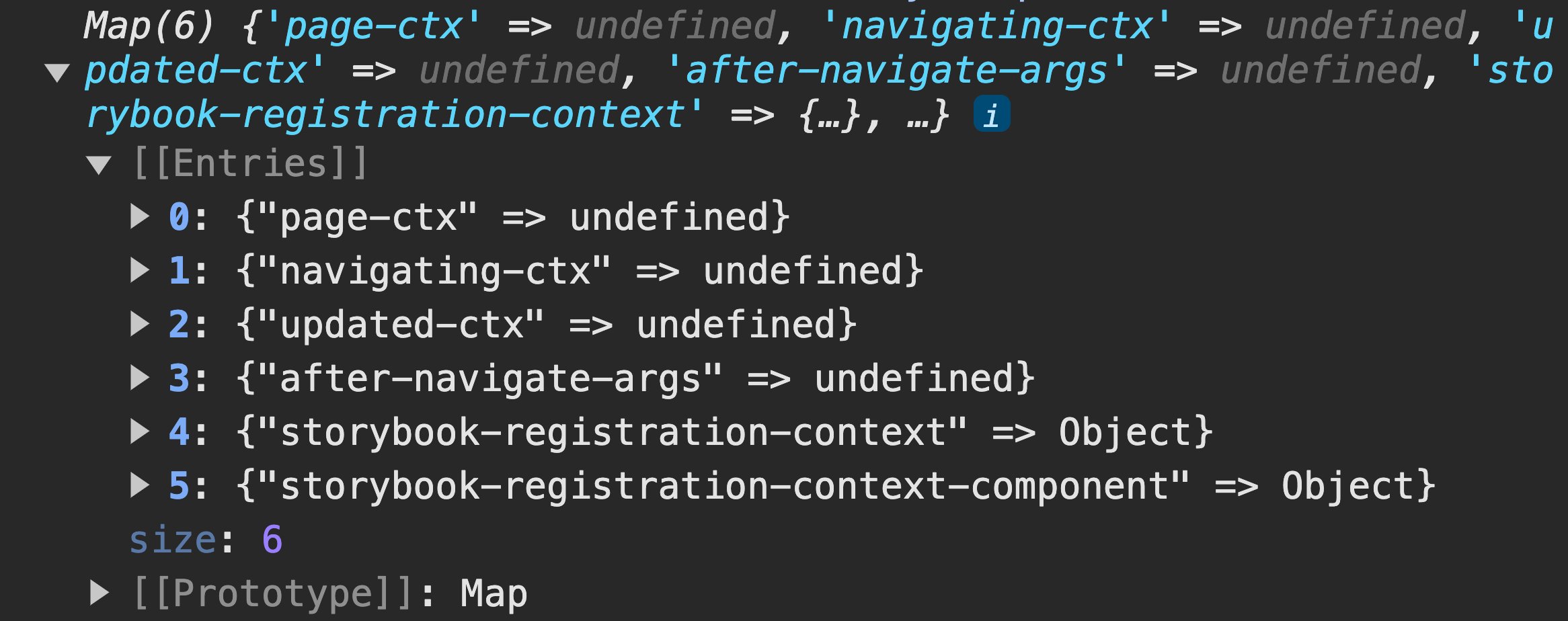
The keys are what we’re interested in, and with the exception of the storybook keys, they should look familiar. Each one matches an available $app/stores module. We need to mock the page store, so we’ll use "page-ctx" as our context. We do that in MyComponent.stories:
// MyComponent.stories.svelte
//...
<script>
import { Story, Template } from '@storybook/addon-svelte-csf'
// Note: we can only use Svelte context functions in scripts without context="module"
import { setContext } from 'svelte'
setContext('page-ctx', {
data: {
href: '/some/href/we/want',
text: 'My Link Text'
}
})
</script>
//...
The second parameter of setContext takes any value and assigns it to $page. In our case, MyComponent expects a data object with href and text members. Here, we manually create the object so accessing $page.data.* works as expected in MyComponent stories. If we reload the MyComponent story we see the expected link.
What else?
This example is specific to issues I’d been running into for weeks at work, but I’m sure this approach of using context for mocking has more uses.